Starting a system
Obtaining ROM files
In order to emulate a Macintosh, you need a ROM file for the model you want to emulate. You can obtain these from an original system you own or through other means. I cannot help you to obtain ROMs.
Loading a ROM file
You can simply drag a ROM into the emulator window to quickly run the emulator. This starts the emulator with the default settings and does not work for Macintosh II (as that needs a Display Card ROM).
Through the 'Load ROM' dialog
To load a ROM file, go to 'Machine > Load ROM' in the menu or click the memory icon in the toolbar.
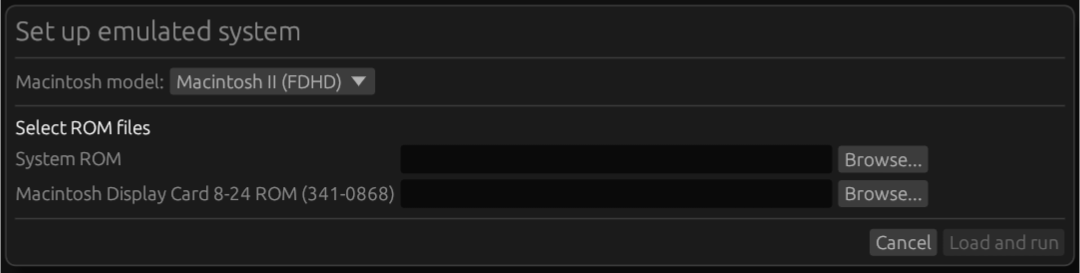
In the dialog that comes up, select the Macintosh model you want to emulate and browse for the system ROM.
To emulate the Macintosh II, you also need the ROM of the Macintosh Display Card 8-24. This ROM is usually labeled 341-0868.bin.
Snow will validate whether your ROM file is correct for the selected model and the integrity of the file.
check_circle indicates the correct file was selected.
error indicates the selected file is not correct. An error message will tell you what's wrong.
Once everything is good, you can click 'Load and run' to proceed. Snow will remember the location of the ROM for each model so it is easy to launch the same model next time.
Advanced settings
In the 'Load ROM' dialog additional advanced settings can be configured:
- Persist PRAM: loads and saves the RTCs PRAM into a file rather than starting blank and keeping it in memory.
- Extension ROM: allows for loading an additional ROM into the extension ROM memory region of the emulated Mac.
- Mouse emulation: see mouse emulation.
- Use 800K floppy drive on Macintosh 128K/512K: attaches an 800K, double-sided floppy drive to these models. This is non-standard but allows for emulating some interesting scenarios where these combinations do work.
- Disable ROM validation: does not check whether the provided ROM file(s) are valid for the selected model. This allows for loading modified ROMs.
- Start in fast-forward mode: see debugging.