Fullscreen mode
To enter fullscreen mode, click the fullscreen toolbar button or use the 'View > Enter fullscreen' menu item.
While in fullscreen mode, right-click to open a context menu to exit fullscreen or perform other emulator actions.
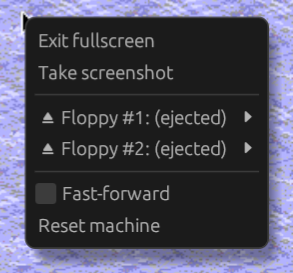
When working mostly in fullscreen mode or when playing games in fullscreen mode, use relative mouse positioning mode for the best experience.
Starting in fullscreen mode
To start Snow in fullscreen mode, you can use the -f or --fullscreen
command line argument. You have to specify a workspace or ROM to load
when starting in fullscreen mode. For example:
./snowemu -f mymac.snoww
./snowemu -f macplus.rom